2.7.1 – Packet Tracer – Configurer OSPFv2 à zone unique
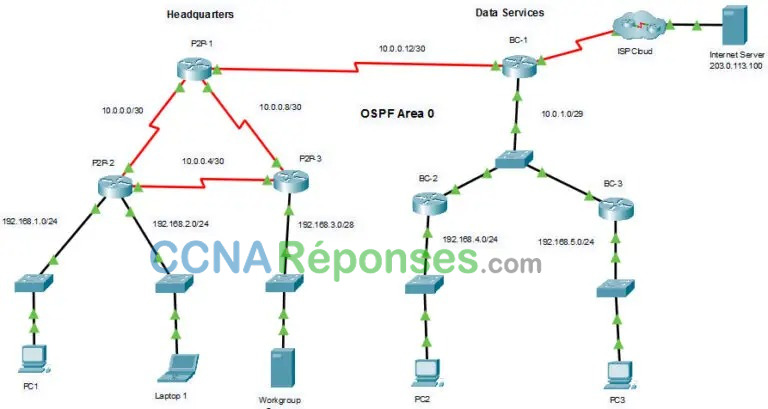
Table d’adressage
| Appareil | Interface | Adresse IP / Préfixe |
|---|---|---|
| P2P-1 | S0/1/0 | 10.0.0.1/30 |
| S0/1/1 | 10.0.0.9/30 | |
| S0/2/0 | 10.0.0.13/30 | |
| P2P-2 | S0/1/0 | 10.0.0.2/30 |
| S0/1/1 | 10.0.0.5/30 | |
| G0/0/0 | 192.168.1.1/24 | |
| G0/0/1 | 192.168.2.1/24 | |
| P2P-3 | S0/1/0 | 10.0.0.6/30 |
| S0/1/1 | 10.0.0.10/30 | |
| G0/0/0 | 192.168.3.1/28 | |
| BC-1 | S0/1/0 | 10.0.0.14/30 |
| S0/1/1 | 64.0.100.2/30 | |
| G0/0/0 | 10.0.1.1/29 | |
| BC-2 | G0/0/0 | 192.168.4.1/30 |
| G0/0/1 | 10.0.1.2/29 | |
| BC-3 | G0/0/0 | 192.168.5.1/24 |
| G0/0/1 | 10.0.1.3/29 | |
| Serveur Internet | Carte réseau | 203.0.113.100/24 |
| Ordinateur 1 | Carte réseau | 192.168.1.10/24 |
| Laptop 1 | Carte réseau | 192.168.2.20/24 |
| Serveur Workgroup | Carte réseau | 192.168.3.14/28 |
| PC2 | Carte réseau | 192.168.4.40/24 |
| PC 3 | Carte réseau | 192.168.5.50/24 |
Objectifs
Mettre en œuvre le protocole OSPFv2 à zone unique sur des réseaux multiaccès point à point et de diffusion.
Contexte
Vous aidez un ingénieur réseau à tester une configuration OSPF en construisant le réseau dans le laboratoire où vous travaillez. Vous avez interconnecté les périphériques et configuré les interfaces et disposez d’une connectivité au sein des réseaux locaux locaux. Votre tâche consiste à compléter la configuration OSPF selon les exigences laissées par l’ingénieur.
Utilisez les informations fournies et la liste des conditions requises pour configurer le réseau de test. Une fois la tâche terminée avec succès, tous les hôtes doivent pouvoir effectuer un ping sur le serveur Internet.
Instructions
Configurez le réseau pour répondre aux exigences.
Exigences
Utilisez l’ID de processus 10 pour l’activation OSPF sur tous les routeurs.
Activez OSPF à l’aide d’instructions réseau et de masques inverses sur les routeurs du réseau du Siège.
P2P-1
P2P-1(config)#router ospf 10
P2P-1(config-router)#network 10.0.0.0 0.0.0.3 area 0
P2P-1(config-router)#network 10.0.0.8 0.0.0.3 area 0
P2P-1(config-router)#network 10.0.0.12 0.0.0.3 area 0
P2P-2
P2P-2(config)#router ospf 10
P2P-2(config-router)#network 10.0.0.0 0.0.0.3 area 0
P2P-2(config-router)#network 10.0.0.4 0.0.0.3 area 0
P2P-2(config-router)#network 192.168.1.0 0.0.0.255 area 0
P2P-2(config-router)#network 192.168.2.0 0.0.0.255 area 0
P2P-3
P2P-3(config)#router ospf 10
P2P-3(config-router)#network 10.0.0.4 0.0.0.3 area 0
P2P-3(config-router)#network 10.0.0.8 0.0.0.3 area 0
P2P-3(config-router)#network 192.168.3.0 0.0.0.15 area 0
Activez OSPF en configurant les interfaces des périphériques réseau dans le réseau Data Service, le cas échéant.
BC-1
BC-1(config)#interface GigabitEthernet0/0/0
BC-1(config-if)#ip ospf 10 area 0
BC-1(config-if)#interface Serial0/1/0
BC-1(config-if)#ip ospf 10 area 0
BC-2
BC-2(config)#interface GigabitEthernet0/0/0
BC-2(config-if)#ip ospf 10 area 0
BC-2(config-if)#interface GigabitEthernet0/0/1
BC-2(config-if)#ip ospf 10 area 0
BC-3
BC-3(config)#interface GigabitEthernet0/0/0
BC-3(config-if)#ip ospf 10 area 0
BC-3(config-if)#interface GigabitEthernet0/0/1
BC-3(config-if)#ip ospf 10 area 0
Configurez les ID de routeur sur les routeurs réseau à accès multiple comme suit :
- BC-1: 6.6.6.6
- BC-2: 5.5.5.5
- BC-3: 4.4.4.4
BC-1
BC-1(config)#router ospf 10
BC-1(config-router)#router-id 6.6.6.6
BC-2
BC-2(config)#router ospf 10
BC-2(config-router)#router-id 5.5.5.5
BC-3
BC-3(config)#router ospf 10
BC-3(config-router)#router-id 4.4.4.4
Configurez OSPF de sorte que les mises à jour de routage ne soient pas envoyées vers des réseaux où elles ne sont pas nécessaires.
P2P-2
P2P-2(config)#router ospf 10
P2P-2(config-router)#passive-interface GigabitEthernet0/0/0
P2P-2(config-router)#passive-interface GigabitEthernet0/0/1
P2P-3
P2P-3(config)#router ospf 10
P2P-3(config-router)#passive-interface GigabitEthernet0/0/0
BC-1
BC-1(config)#router ospf 10
BC-1(config-router)#passive-interface Serial0/1/1
BC-2
BC-2(config)#router ospf 10
BC-2(config-router)#passive-interface GigabitEthernet0/0/0
BC-3
BC-3(config)#router ospf 10
BC-3(config-router)#passive-interface GigabitEthernet0/0/0
Configurez le routeur BC-1 avec la priorité d’interface OSPF la plus élevée afin qu’il soit toujours le routeur désigné du réseau multi-accès.
BC-1(config)#interface GigabitEthernet0/0/0
BC-1(config-if)#ip ospf priority 255
Configurez une route par défaut vers le cloud ISP à l’aide de l’argument de commande de l’interface de sortie.
BC-1(config)#ip route 0.0.0.0 0.0.0.0 Serial0/1/1
Distribuez automatiquement l’itinéraire par défaut à tous les routeurs du réseau.
BC-1(config)#router ospf 10
BC-1(config-router)#default-information originate
Configurez les routeurs OSPF de sorte que le coût de l’interface Gigabit Ethernet soit 10 et le coût Fast Ethernet soit 100.
P2P-1
P2P-1(config)#router ospf 10
P2P-1(config-router)#auto-cost reference-bandwidth 1000
P2P-2
P2P-2(config)#router ospf 10
P2P-2(config-router)#auto-cost reference-bandwidth 1000
P2P-3
P2P-3(config)#router ospf 10
P2P-3(config-router)#auto-cost reference-bandwidth 1000
BC-1
BC-1(config)#router ospf 10
BC-1(config-router)#auto-cost reference-bandwidth 1000
BC-2
BC-2(config)#router ospf 10
BC-2(config-router)#auto-cost reference-bandwidth 1000
BC-3
BC-3(config)#router ospf 10
BC-3(config-router)#auto-cost reference-bandwidth 1000
Configurez la valeur de coût OSPF de l’interface P2P-1 Serial0/1/1 à 50.
P2P-1(config)#interface Serial0/1/1
P2P-1(config-if)#ip ospf cost 50
Configurez les valeurs Hello et Dead Timer sur les interfaces qui connectent P2P-1 et BC-1 pour qu’elles soient deux fois plus élevées que les valeurs par défaut.
P2P-1
P2P-1(config)#interface Serial0/2/0
P2P-1(config-if)#ip ospf hello-interval 20
P2P-1(config-if)#ip ospf dead-interval 80
BC-1
BC-1(config)#interface Serial0/1/0
BC-1(config-if)#ip ospf hello-interval 20
BC-1(config-if)#ip ospf dead-interval 80
Configurations des réponses
P2P-1
enable
configure terminal
interface Serial0/1/1
ip ospf cost 50
interface Serial0/2/0
ip ospf hello-interval 20
ip ospf dead-interval 80
router ospf 10
auto-cost reference-bandwidth 1000
network 10.0.0.0 0.0.0.3 area 0
network 10.0.0.8 0.0.0.3 area 0
network 10.0.0.12 0.0.0.3 area 0
end
P2P-2
enable
configure terminal
router ospf 10
log-adjacency-changes
passive-interface GigabitEthernet0/0/0
passive-interface GigabitEthernet0/0/1
auto-cost reference-bandwidth 1000
network 10.0.0.0 0.0.0.3 area 0
network 10.0.0.4 0.0.0.3 area 0
network 192.168.1.0 0.0.0.255 area 0
network 192.168.2.0 0.0.0.255 area 0
end
P2P-3
enable
configure terminal
!
router ospf 10
log-adjacency-changes
passive-interface GigabitEthernet0/0/0
auto-cost reference-bandwidth 1000
network 10.0.0.4 0.0.0.3 area 0
network 10.0.0.8 0.0.0.3 area 0
network 192.168.3.0 0.0.0.15 area 0
end
BC-1
enable
configure terminal
interface GigabitEthernet0/0/0
ip ospf priority 255
ip ospf 10 area 0
interface Serial0/1/0
ip ospf hello-interval 20
ip ospf dead-interval 80
ip ospf 10 area 0
router ospf 10
router-id 6.6.6.6
passive-interface Serial0/1/1
auto-cost reference-bandwidth 1000
default-information originate
ip route 0.0.0.0 0.0.0.0 Serial0/1/1
end
BC-2
enable
configure terminal
interface GigabitEthernet0/0/0
ip ospf 10 area 0
interface GigabitEthernet0/0/1
ip ospf 10 area 0
router ospf 10
router-id 5.5.5.5
passive-interface GigabitEthernet0/0/0
auto-cost reference-bandwidth 1000
end
BC-3
enable
configure terminal
interface GigabitEthernet0/0/0
ip ospf 10 area 0
interface GigabitEthernet0/0/1
ip ospf 10 area 0
router ospf 10
router-id 4.4.4.4
passive-interface GigabitEthernet0/0/0
auto-cost reference-bandwidth 1000
end
